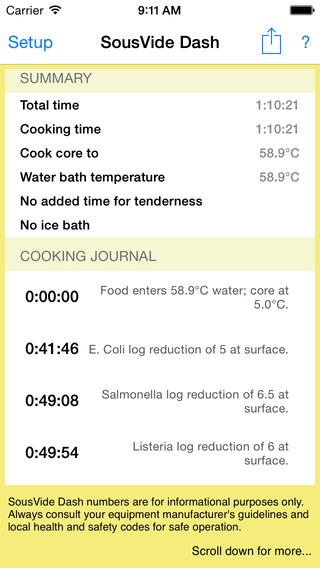SousVide Dash 4.0
Continue to app
Paid Version
Publisher Description
SousVide Dash is an interactive dashboard designed to help determine the optimal sous-vide cooking time for a variety of foods. You simply choose a food, shape, dimensions, and cooking method. SousVide Dash then computes an estimate of how long it will take for the food to reach temperature and how it will get there. You can also choose whether you wish to pasteurize the food and how. SousVide Dash also supports tuning cooking times to specific sous-vide equipment. The three cooking modes SousVide Dash supports are: 1. Time to Temperature Use this if you just want to cook your food until the core of the food reaches the selected temperature. Complete or partial pasteurization may or may not have occurred when the food reaches this temperature. 2. Cook and Pasteurize Surface Use this if you just want to cook your food until the core of the food reaches the selected temperature and the surface has been at a sufficiently high temperature long enough to pasteurize it. The core of the food may or may not also be pasteurized. 3. Cook and Pasteurize to Core Use this if you just want to cook your food until the core of the food reaches the selected temperature and has been at a sufficiently high temperature long enough to pasterize it. In any of the three modes SousVide Dash takes the place of pre-computed cooking time tables like those found at eGullet.org or douglasbaldwin.com. Computers have gotten fast enough that it is now practical to compute times like those in these tables on something as small as an iPad or iPhone. This opens up tremendous new possibilities. Instead of sticking to the limited number of combinations of foods, sizes, shapes and temperatures found in the tables, sous-vide cooks can now explore a much wider combination of options with just a few taps on their screen. It also enables equipment-specific calculations that take the performance of the bath or circulator being used into account when computing cooking times. Finally, advanced users can customize the specific parameters of the simulation to analyze scenarios not contemplated by the built-in settings. On top of the three cooking modes above, you can also choose to add additional cooking time for tenderness and/or compute the ice bath time needed to adequately chill your food if you wish to do so when you remove it from the cooking bath. -------------------- A Note on Food Safety -------------------- Food safety is important to everyone. The times and temperatures SousVide Dash computes are for advisory purposes only. You should always consult the documentation that came with your sous vide equipment and any and all guidelines published by local authorities in your area before cooking anything sous vide.
Requires iOS 6.0 or later. Compatible with iPhone, iPad, and iPod touch.
About SousVide Dash
SousVide Dash is a paid app for iOS published in the Health & Nutrition list of apps, part of Home & Hobby.
The company that develops SousVide Dash is Spot Dash Dev LLC. The latest version released by its developer is 4.0.
To install SousVide Dash on your iOS device, just click the green Continue To App button above to start the installation process. The app is listed on our website since 2011-11-03 and was downloaded 11 times. We have already checked if the download link is safe, however for your own protection we recommend that you scan the downloaded app with your antivirus. Your antivirus may detect the SousVide Dash as malware if the download link is broken.
How to install SousVide Dash on your iOS device:
- Click on the Continue To App button on our website. This will redirect you to the App Store.
- Once the SousVide Dash is shown in the iTunes listing of your iOS device, you can start its download and installation. Tap on the GET button to the right of the app to start downloading it.
- If you are not logged-in the iOS appstore app, you'll be prompted for your your Apple ID and/or password.
- After SousVide Dash is downloaded, you'll see an INSTALL button to the right. Tap on it to start the actual installation of the iOS app.
- Once installation is finished you can tap on the OPEN button to start it. Its icon will also be added to your device home screen.